2FA Recovery Security Calculator
This tool calculates your 2FA recovery setup security rating based on the NIST standards referenced in the article. Enter your recovery methods and use case to get a personalized security assessment and recommendations.
Your Setup
Results
Security Rating Assessment
How to Improve Your Setup
Key Takeaways
- Backup codes, hardware keys, and adaptive recovery are the most secure options.
- SMS recovery is the weakest method and should be avoided for high‑value accounts.
- Blockchain‑focused services benefit from passwordless, FIDO2‑based recovery.
- Implement at least three distinct recovery methods and test them regularly.
- Watch emerging trends like passkey recovery and decentralized key escrow.
When a user loses the device that generates their two‑factor authentication (2FA) codes, the whole security model can collapse if there isn’t a solid fallback. This guide walks you through every major 2FA recovery technique, ranks them by security, and shows how blockchain‑based platforms can pick the right mix without opening new doors for attackers.
What is 2FA Recovery?
Two-Factor Authentication (2FA) Recovery is the suite of secondary verification steps that let a user regain account access when the primary 2FA factor is unavailable. In practice that means you can still log in after losing a smartphone, breaking a hardware key, or having your SIM swapped. The recovery process must balance two opposing goals: prevent permanent lockout and avoid creating a cheap attack surface. The National Institute of Standards and Technology (NIST) treats recovery as a critical part of the digital‑identity lifecycle and assigns each method a security rating from 1 (lowest) to 10 (highest).
Common Recovery Methods Overview
Below are the six methods you’ll encounter most often. Each paragraph gives a quick definition, a real‑world example, and a typical security rating.
-
Backup codes are one‑time, alphanumeric strings generated when you first enable 2FA. Google, for instance, hands out ten 16‑character codes that you can print or store in a password manager. They score a 7/10 because an attacker needs physical access to the codes, but human error (writing them on a sticky note) is a common failure point.
-
SMS recovery sends a verification code to a phone number via text message. The method is easy for users, yet it sits at a 3/10 rating after the 2022 T‑Mobile breach showed how SIM‑swap attacks can hijack billions of codes.
-
Email recovery works like SMS but delivers the code to the user’s registered email inbox. It avoids SIM swaps but inherits every risk of email compromise - a 5/10 rating according to the 2023 Verizon DBIR.
-
Hardware security key backup uses a physical device (YubiKey, Google Titan, etc.) that stores a private FIDO2 credential. When the primary key is lost, a secondary key can resume authentication. This method lands at 9/10 because phishing attacks can’t steal the private key.
-
Push notification recovery sends an approval request to a registered device. It’s more secure than SMS (6/10) but still vulnerable to “bucket‑brigade” attacks where an attacker forwards the push in real time.
-
Adaptive recovery combines several signals - device reputation, geolocation, behavioral biometrics - to decide which fallback to present. Microsoft’s Azure AD assigns a risk score and only offers a low‑risk path if the context checks out. Security can reach 8/10 when properly tuned.
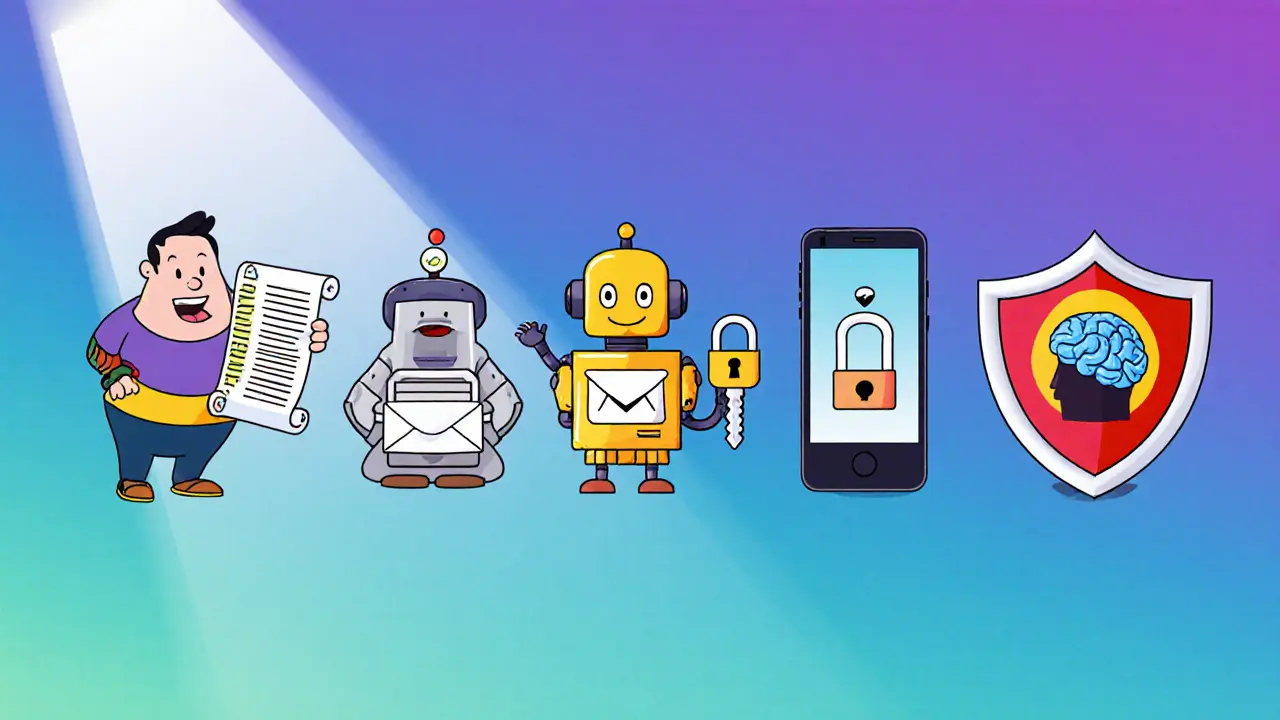
Security Rating Comparison
| Method | Security Rating | Usability (1‑5) | Typical Use Cases |
|---|---|---|---|
| Backup codes | 7 | 4 | Crypto wallets, SaaS admin accounts |
| SMS recovery | 3 | 5 | Low‑risk consumer services |
| Email recovery | 5 | 4 | Web portals, e‑commerce |
| Hardware security key backup | 9 | 3 | Enterprise IAM, high‑value crypto accounts |
| Push notification | 6 | 5 | Mobile‑first apps, fintech |
| Adaptive recovery | 8 | Variable | Large organizations, cloud platforms |
Choosing the Right Method for Blockchain Applications
Blockchain services often hold private keys, tokens, or NFTs worth thousands of dollars. A single recovery mistake can lead to irreversible loss. Here’s a quick decision matrix:
- High‑value custodial wallets: Pair a hardware‑key backup with a set of printed backup codes stored in a fire‑proof safe. The hardware key gives phishing resistance; the codes provide offline access if the key is damaged.
- Decentralized non‑custodial wallets: Use Passkey Recovery (FIDO2‑based) that links recovery to a trusted device. This eliminates code‑based attacks altogether.
- Developer platforms (e.g., blockchain APIs): Implement Adaptive recovery that checks the originating IP, node‑fingerprint, and transaction history before offering a recovery path.
- Consumer‑facing crypto exchanges: Avoid SMS at all costs. Offer email recovery combined with a mandatory hardware‑key option for accounts holding >$5,000 worth of assets.
In every case, require the user to enroll at least two independent methods during account creation. NIST recommends a minimum of three for privileged accounts, and most blockchain firms already follow that rule.
Implementation Checklist & Best Practices
Turn the theory into action with this step‑by‑step checklist. Most organizations finish the full setup in under an hour per user when using automated provisioning tools.
- Generate backup codes with at least 128‑bit entropy; display them once and force the user to confirm storage.
- Provide hardware‑key enrollment via WebAuthn; store the public credential in a tamper‑evident database.
- Disable SMS recovery in the admin console; if it must stay enabled, cap attempts to three per 24 hours and log every request.
- Integrate email recovery with DKIM‑signed messages and optional “magic link” expiration of 10 minutes.
- Configure adaptive recovery policies: set risk thresholds, define fallback methods, and enable real‑time alerts for high‑risk attempts.
- Run a quarterly mock‑recovery drill: pick a random user, simulate loss, and verify that the chosen backup path works without exposing credentials.
- Educate users: create a short video showing how to print backup codes, store hardware keys, and recognize phishing emails targeting recovery flows.
Failure to follow any of these steps is a common cause of the lockout stories you see on Reddit’s r/2fa subreddit.

Emerging Trends: Passkeys, Decentralized Recovery, and Adaptive Scoring
2024 marked the debut of the FIDO Alliance’s Passkey Recovery specification. Instead of a code, the user proves ownership of a cryptographic seed stored on a trusted device (phone, laptop, or a secure enclave). Apple, Google, and Microsoft all pledged to roll it out by Q2 2025. For blockchain apps, this means you can let a user recover a wallet without ever exposing a secret that could be brute‑forced.
Decentralized recovery is another hot‑area. Projects like Backupless let users split a recovery key across several blockchain nodes, rebuilding it only when a quorum of nodes authorizes the request. The approach is truly trust‑less but adds latency - best suited for non‑instant‑settlement use cases.
Adaptive scoring is becoming more granular. Microsoft’s September 2024 Azure AD update introduced a “Recovery Assurance Score” that evaluates 27 signals (device age, recent login patterns, network reputation, etc.). The system automatically blocks low‑score attempts and escalates high‑score ones to a simple backup‑code prompt. The result: an 83 % drop in fraudulent recoveries during beta testing.
When planning future upgrades, ask yourself: Do I need a password‑less flow? Can I replace backup codes with a passkey? How will I handle a lost trusted device without re‑introducing a code‑based backup?
Troubleshooting Common Issues
Even the best‑designed recovery schemes stumble. Below are the top three complaints and quick fixes.
| Problem | Root Cause | Fix |
|---|---|---|
| Backup codes not working | Codes were stored in an unencrypted note app. | Regenerate codes, store them in a password manager with zero‑knowledge encryption. |
| SMS never arrives | Carrier routing error or SIM swap. | Switch to email or hardware‑key fallback; enable carrier‑recognition alerts. |
| Hardware key rejected | Firmware outdated or USB port disabled. | Update key firmware, enable WebAuthn support, and test on a secondary device. |
If a user still can’t recover after following the fix, open a support ticket that requires identity proof (government ID + selfie) before manually resetting the recovery methods.
Mini FAQ
What’s the safest backup method for a crypto wallet?
A hardware security key paired with printed backup codes stored in a fire‑proof safe offers the best mix of phishing resistance and offline accessibility. The key handles daily logins; the codes are a fallback if the key is lost or damaged.
Can I rely on email recovery for high‑value accounts?
Email alone is only a medium‑security option (rating 5/10). Use it together with a hardware key or adaptive recovery; never make it the sole method for accounts holding large sums.
Why is SMS recovery discouraged by NIST?
SMS relies on the SS7 network, which is vulnerable to interception and SIM‑swap attacks. In 2023, 37 % of 2FA compromises used a hijacked SMS code, making it the lowest‑rated recovery path.
How does adaptive recovery decide which method to show?
It evaluates contextual signals-device fingerprint, IP reputation, recent login history, and behavioral biometrics. If the risk score is below a policy‑defined threshold, it may present a low‑friction option (e.g., push notification). Higher scores trigger stronger methods like hardware‑key backup or a forced security‑question flow.
What’s a decentralized recovery solution?
It splits the recovery secret across multiple blockchain nodes (sharding). The user must obtain approvals from a quorum of those nodes-often via a separate wallet or hardware device-before the secret is reconstructed. This removes a single point of failure but adds complexity.
By understanding each method’s strengths and weaknesses, you can design a recovery system that keeps your blockchain assets safe while still letting legitimate users get back in when things go wrong.

20 Comments
Marlie Ledesma
Just used backup codes for the first time after my phone died. So glad I printed them out and kept them in a safe. SMS would’ve been a disaster.
Sean Hawkins
Hardware keys are the only way forward for blockchain. FIDO2 eliminates the entire attack surface of code-based recovery. If you’re still using SMS or email for anything above $1k, you’re basically leaving your keys under the mat.
Adaptive recovery’s great for enterprises, but for individuals? Stick to the trifecta: hardware key + printed codes + offline backup. No exceptions.
Also, stop storing codes in Notes app. I’ve seen so many people lose everything because they thought ‘iCloud backup’ meant ‘secure’.
NIST’s 7/10 rating for backup codes is generous - the real issue is user behavior, not the method.
Passkeys are coming, but they’re not magic. If you lose your trusted device and didn’t set up a secondary key, you’re still screwed.
Every crypto wallet should have a recovery plan written in pen on paper. Not a PDF. Not a cloud note. Paper.
And test it. Quarterly. Not ‘oh I’ll do it next year’.
Blockchain isn’t the Wild West anymore. If your recovery flow can be exploited by a 14-year-old with a SIM swap kit, you’re doing it wrong.
Daisy Family
oh wowwwwww so you mean like… we shouldn’t use SMS??? like… shocker. i thought my carrier was my bff
lol i use gmail for 2fa recovery and i’m a blockchain degens soooo… what’s the worst that could happen? my nft monkey gets stolen? pfft
also i printed my backup codes on a sticky note and stuck it to my monitor. it’s so convenient! my cat even knows where to find them
Paul Kotze
Really appreciate this breakdown. I’m from South Africa and we’ve had a ton of SIM-swap scams here. I switched to YubiKey last year after losing access to a wallet - nightmare scenario.
One thing I’d add: if you’re using a hardware key, get two. One for home, one for travel. I lost mine on a flight once. Had the backup ready. Saved me.
Also, don’t forget to update firmware. My first YubiKey stopped working because I never updated it. Took me weeks to realize it wasn’t my fault.
Adaptive recovery is cool, but for regular users? Too much black box. Stick to the basics: key + paper. Simple wins.
Jason Roland
Why is everyone so scared of SMS? I’ve never been hacked. My phone number’s been the same for 15 years. Maybe the problem isn’t the method - it’s that people don’t protect their phones?
Also, hardware keys are expensive. Most people can’t afford to buy one for every account. Maybe we need better alternatives instead of just saying ‘use this or you’re dumb’.
Let’s not demonize the tools. The real issue is education. People don’t know how to use ANY of these methods safely.
Niki Burandt
OMG I JUST LOST MY WALLET BECAUSE I USED SMS 😭😭😭
my phone got stolen and they took everything. $8k gone. no backup codes. no key. just my number.
so now i use 3 methods: paper + yubikey + passkey. and i cry every time i think about it.
plz dont be me. 🥺
Chris Pratt
As someone who’s lived in 7 countries, I’ve seen how recovery methods vary wildly by region. In places like India or Nigeria, SMS is still the default because smartphones are shared and hardware keys are unheard of.
Maybe the real solution isn’t just pushing ‘better tech’ - it’s designing recovery flows that work even when users have no access to FIDO2 or encrypted storage.
That’s the real challenge for blockchain adoption: making security accessible, not just secure.
Karen Donahue
It’s funny how people act like they’re so smart for using hardware keys when they still use the same 12-word seed phrase they wrote on a napkin in 2017. You think your YubiKey makes you safe? Nah. You’re just the guy who got lucky because the hacker went for the low-hanging fruit - the guy who used SMS.
And don’t even get me started on ‘adaptive recovery.’ That’s just a fancy name for ‘we’re tracking your every move so we can decide if you’re worthy of accessing your own money.’ Sounds like a dystopian corporate loyalty program, not a security protocol.
And why do we keep pretending that ‘backup codes’ are secure? They’re literally just passwords with extra steps. If you can’t trust yourself to store a password, why would you trust yourself to store ten of them?
The truth? There’s no secure way to recover access to crypto. That’s why it’s called ‘decentralized.’ You lose it? You lose it. No one’s coming to save you. Stop pretending otherwise.
People need to stop treating blockchain like a bank and start treating it like a vault. And if you don’t know where your keys are? You deserve to lose everything.
And if you’re using email recovery? You’re not a user. You’re a liability.
Bert Martin
Great guide. If you’re new to this, start simple: get a hardware key and print your backup codes. Don’t overthink it.
And if you’re scared you’ll forget where you put them? Put one copy in your wallet, one in your safe, one with a trusted family member.
Security isn’t about being perfect - it’s about being consistent.
You don’t need five methods. You just need two you’ll actually use.
Ali Korkor
Just got my first YubiKey. Took me 20 minutes to set up. Worth it. My crypto feels way safer now.
Also, I made a habit of testing my backup codes every month. Just log out, then log back in with the code. Feels weird at first but now it’s automatic.
Don’t wait until you lose your phone. Do it now.
madhu belavadi
bro i lost my whole portfolio because i trusted my email. now i just use cash. at least i can hold it in my hand.
Dick Lane
Hardware keys are great but what if you’re in a country where they don’t ship? Or the customs hold them for weeks? I tried ordering one from the US and it took 3 months.
Maybe we need more local solutions. Like using a trusted friend’s phone as a backup device.
Also why is no one talking about the fact that most people don’t even know what FIDO2 is?
Norman Woo
Adaptive recovery? Sounds like a backdoor for the NSA. They’re just collecting your biometrics and device fingerprints under the guise of ‘security’.
And passkeys? Apple and Google are just locking us into their ecosystems. You think you own your wallet? Nah. You own a license to use their tech.
Real security is offline. Paper. Metal. No internet. No cloud. No device.
Everything else is a scam.
Serena Dean
You got this! Switching to hardware keys changed my life. I used to panic every time my phone died. Now I just grab my YubiKey and go.
Pro tip: Buy two. Keep one in your car, one at home. You’ll thank yourself later.
And if you’re scared of losing your backup codes? Write them on a metal plate. They survive fire, water, even a dog chewing on them.
You’re not just securing your crypto - you’re securing your future.
James Young
Everyone’s acting like they discovered fire. Backup codes have been around since 2011. Hardware keys since 2014. This isn’t news. It’s basic hygiene.
If you’re still using SMS in 2025, you’re not a crypto user. You’re a liability to the entire ecosystem.
And adaptive recovery? That’s just corporate jargon for ‘we’re profiling you.’ NIST ratings are meaningless if you’re not auditing the actual implementation.
Also, ‘test quarterly’? That’s not enough. Test monthly. Or better yet - automate it.
Stop treating security like a suggestion. It’s a requirement.
Chloe Jobson
Passkey recovery is the future. No codes. No keys. Just your face or fingerprint.
But only if you use a trusted device. No shared phones. No cloud-synced credentials.
And always pair it with a secondary method. Even if it’s just a printed code in a drawer.
Balance. Not perfection.
Andrew Morgan
I used to think I was safe because I had two-factor… until I lost my phone and realized I had no backup
Now I keep my codes on a metal sheet in a lockbox
And I cry every time I think about how close I came to losing everything
Don’t be like me
Michael Folorunsho
Why are we letting Silicon Valley dictate how we secure our assets? Hardware keys? Passkeys? All American tech.
Real security is in decentralization - not trusting Apple, Google, or Microsoft to hold your keys.
And why are we still using English-based backup codes? Why not use a local language or cipher? That’s real obscurity.
Stop following trends. Start thinking for yourself.
Roxanne Maxwell
Thank you for writing this. I showed it to my mom and she finally gets why I won’t use SMS. She’s 72 and still uses a flip phone - but she printed her codes and keeps them in her purse.
Security isn’t about tech. It’s about habits.
And yes, she’s the one who reminded me to test them last month.
Jonathan Tanguay
Everyone’s talking about hardware keys and backup codes but nobody’s talking about the elephant in the room - recovery is fundamentally broken because crypto is built on trustless systems but recovery requires trust. You’re forced to trust a third party - whether it’s your email provider, your hardware key manufacturer, or the company that stores your adaptive recovery logs. There’s no such thing as truly self-custodied recovery. It’s all theater.
And ‘test quarterly’? That’s not a best practice, that’s a band-aid. If your recovery system requires manual testing, it’s not robust - it’s fragile.
And why are we still using alphanumeric codes? Why not use biometric hashes stored on a secure chip? Why are we still using 16-character strings that can be brute-forced if someone gets physical access?
And adaptive recovery? That’s just surveillance with a security label. You think Microsoft’s ‘Recovery Assurance Score’ isn’t feeding data into their AI models? Of course it is.
And don’t get me started on ‘decentralized recovery’ - splitting keys across blockchain nodes sounds cool until you realize those nodes are still centralized under a few companies like Backupless or Fireblocks. It’s not decentralized. It’s just rebranded custody.
The only real solution? Don’t use 2FA recovery at all. Use a multisig wallet with 3-of-5 keys held by trusted parties. That’s true decentralization. Everything else is just marketing.
And if you’re still using SMS? You’re not just careless - you’re dangerous to the whole ecosystem.